



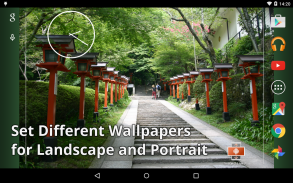





Image 2 Live Wallpaper

Perihal Image 2 Live Wallpaper
This application set an image of any size to wallpaper easily, without cropping and borders.
* IMPORTANT NOTICE for v2 *
The automatic changing and the scroll adjusting features have been moved to my another app. If you are using these features, please migrate to another app according to a notice shown in this app after updating. Sorry to trouble you.
You can download an older version here (Android 2.1/2.2 users can use this):
https://sites.google.com/site/shirobakama724/imglivewp/v1
* Since this app is Live Wallpaper, please set as Live Wallpaper.
FEATURES:
- Both phone and tablet are supported.
- Resize an image to fit a screen automatically.
- Fix wallpaper scrolling in any home app.
- Can set different images for portrait and landscape, and for the lock screen.
- Register images via "Intent"
HOW TO USE:
When you open the app from a launcher icon, you can configure the settings. In addition, you can set the app to Live Wallpaper from the app in following steps.
( If you have the device with Jelly Bean (Android 4.1) or later, please jump to step 3.)
1. Tap the button at the top of the app. Live Wallpaper chooser will be opened.
2. Select "Image 2 Live Wallpaper". A preview will be opened.
3. In the preview, select "Set wallpaper". After a while, the wallpaper will be displayed in the home screen.
* You can open Live Wallpaper chooser by long-pressing a blank area in the home screen.
DISCLAIMERS:
- No wallpapers included.
TIPS:
- If you get out of memory errors, please check "Do not hole image", "Low-res work image" and/or "16 bit color depth" options.
Xperia users (Android 4.0):
If you specify a lock screen wallpaper in the device setting, that wallpaper is shown in the lock screen, not Live Wallpaper. To reset this, open the device setting, Display -> Theme, and select one of the themes. After that, please set this app to Live Wallpaper again.
Xperia users (4.1):
Live Wallpaper cannot be shown in the lock screen normally. To show, open the device setting, Security -> Screen lock, and select other than "None" or "Swipe".
Xperia (4.2 or later) and Galaxy S2 users:
Live Wallpaper cannot be shown in the lock screen. The static wallpaper is always shown. The lock screen settings in this app cannot be affected.
Android robot:
The Android robot is reproduced or modified from work created and shared by Google and used according to terms described in the Creative Commons 3.0 Attribution License.
Translations:
- Chinese:
Thanks to milfin (version 1).
Thanks to Asx (partially strings added in version 2, imported from SB Wallpaper Changer.)
- Russian and German (and improved English) (version 1):
Thanks to Alexey Eberhardt.
Permohonan ini menetapkan imej dari pelbagai saiz untuk kertas dinding mudah, tanpa tanaman dan sempadan.
* NOTIS PENTING untuk v2 *
Perubahan automatik dan tatal menyesuaikan ciri-ciri telah dipindahkan ke aplikasi lain saya. Jika anda menggunakan ciri-ciri ini, sila berhijrah ke apl lain mengikut notis yang ditunjukkan dalam aplikasi ini selepas mengemaskini. Maaf untuk masalah anda.
Anda boleh memuat turun versi yang lebih tua di sini (Android 2.1 pengguna / 2.2 boleh menggunakan ini):
https://sites.google.com/site/shirobakama724/imglivewp/v1
* Oleh kerana aplikasi ini adalah Live Wallpaper, sila ditetapkan sebagai Wallpaper Live.
CIRI:
- Kedua-dua telefon dan tablet disokong.
- Saiz semula imej supaya muat pada skrin secara automatik.
- Fix kertas dinding menatal di mana-mana aplikasi rumah.
- Boleh set gambar yang berbeza untuk potret dan landskap, dan untuk skrin kunci.
- Daftar imej melalui "niat"
CARA PENGGUNAAN:
Apabila anda membuka aplikasi daripada ikon pelancar, anda boleh mengkonfigurasi tetapan. Selain itu, anda boleh menetapkan app untuk Live Wallpaper daripada app dalam langkah-langkah berikut.
(Jika anda mempunyai peranti dengan Jelly Bean (Android 4.1) atau kemudian, sila melompat ke langkah 3.)
1. Ketik butang di bahagian atas aplikasi. Live Wallpaper pemilih akan dibuka.
2. Pilih "Imej 2 Live Wallpaper". Prapapar akan dibuka.
3. Dalam pratonton, pilih "kertas dinding Tetapkan". Selepas beberapa ketika, kertas dinding akan dipaparkan dalam skrin utama.
* Anda boleh membuka Live Wallpaper pemilih oleh panjang menekan ruang yang kosong di dalam skrin utama.
PENAFIAN:
- Tiada kertas dinding disertakan.
TIP:
- Jika anda keluar dari kesilapan memori, sila semak "Jangan lubang imej", "imej kerja rendah-res" dan / atau "16 bit kedalaman warna" pilihan.
Xperia pengguna (Android 4.0):
Jika anda menetapkan kertas dinding skrin kunci dalam suasana peranti, kertas dinding yang ditunjukkan dalam skrin kunci, tidak Live Wallpaper. Untuk menetapkan semula ini, buka tetapan peranti, Paparan -> Tema, dan pilih satu tema. Selepas itu, sila set aplikasi ini untuk Live Wallpaper lagi.
pengguna Xperia (4.1):
Live Wallpaper tidak boleh ditunjukkan di skrin kunci biasanya. Untuk menunjukkan, membuka tetapan peranti, Keselamatan -> Kunci skrin, dan pilih selain daripada "Tiada" atau "Leret".
Xperia (4.2 atau kemudian) dan pengguna Galaxy S2:
Live Wallpaper tidak boleh ditunjukkan di skrin kunci. Ini kertas dinding statik sentiasa dipaparkan. Tetapan skrin kunci dalam apl ini tidak boleh terjejas.
Android robot:
Android robot diterbitkan semula atau diubahsuai dari kerja yang dicipta dan dikongsi oleh Google dan digunakan mengikut terma yang dinyatakan dalam Creative Commons Attribution 3.0 License.
Penterjemahan:
- Cina:
Terima kasih kepada milfin (versi 1).
Terima kasih kepada ASX (tali sebahagiannya ditambah dalam versi 2, yang diimport dari SB Wallpaper Changer.)
- Rusia dan Jerman (dan lebih baik Bahasa Inggeris) (versi 1):
Terima kasih kepada Alexey Eberhardt.
This application set an image of any size to wallpaper easily, without cropping and borders.
* IMPORTANT NOTICE for v2 *
The automatic changing and the scroll adjusting features have been moved to my another app. If you are using these features, please migrate to another app according to a notice shown in this app after updating. Sorry to trouble you.
You can download an older version here (Android 2.1/2.2 users can use this):
https://sites.google.com/site/shirobakama724/imglivewp/v1
* Since this app is Live Wallpaper, please set as Live Wallpaper.
FEATURES:
- Both phone and tablet are supported.
- Resize an image to fit a screen automatically.
- Fix wallpaper scrolling in any home app.
- Can set different images for portrait and landscape, and for the lock screen.
- Register images via "Intent"
HOW TO USE:
When you open the app from a launcher icon, you can configure the settings. In addition, you can set the app to Live Wallpaper from the app in following steps.
( If you have the device with Jelly Bean (Android 4.1) or later, please jump to step 3.)
1. Tap the button at the top of the app. Live Wallpaper chooser will be opened.
2. Select "Image 2 Live Wallpaper". A preview will be opened.
3. In the preview, select "Set wallpaper". After a while, the wallpaper will be displayed in the home screen.
* You can open Live Wallpaper chooser by long-pressing a blank area in the home screen.
DISCLAIMERS:
- No wallpapers included.
TIPS:
- If you get out of memory errors, please check "Do not hole image", "Low-res work image" and/or "16 bit color depth" options.
Xperia users (Android 4.0):
If you specify a lock screen wallpaper in the device setting, that wallpaper is shown in the lock screen, not Live Wallpaper. To reset this, open the device setting, Display -> Theme, and select one of the themes. After that, please set this app to Live Wallpaper again.
Xperia users (4.1):
Live Wallpaper cannot be shown in the lock screen normally. To show, open the device setting, Security -> Screen lock, and select other than "None" or "Swipe".
Xperia (4.2 or later) and Galaxy S2 users:
Live Wallpaper cannot be shown in the lock screen. The static wallpaper is always shown. The lock screen settings in this app cannot be affected.
Android robot:
The Android robot is reproduced or modified from work created and shared by Google and used according to terms described in the Creative Commons 3.0 Attribution License.
Translations:
- Chinese:
Thanks to milfin (version 1).
Thanks to Asx (partially strings added in version 2, imported from SB Wallpaper Changer.)
- Russian and German (and improved English) (version 1):
Thanks to Alexey Eberhardt.




























